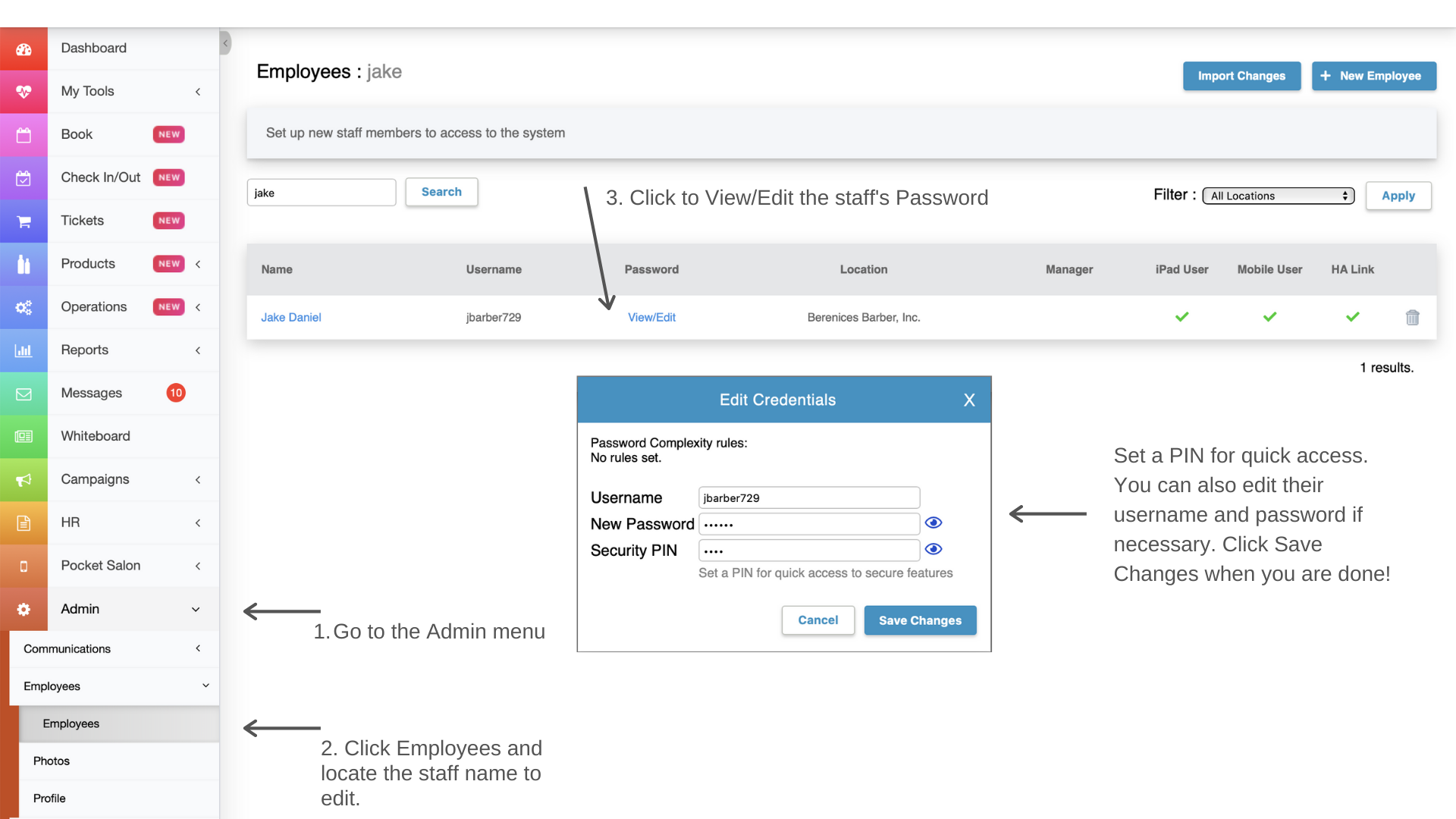Setting up a PIN for your staff is a best practice because once they are logged in, they can enter their quick PIN instead if their full username and password at security check points for quicker access.
- From the Admin menu, go to Employees.
- Search for the staff's name from the list of employees.
- Click the View/Edit link under the Password column for the staff.
- Add the unique PIN number and click to Save Changes.