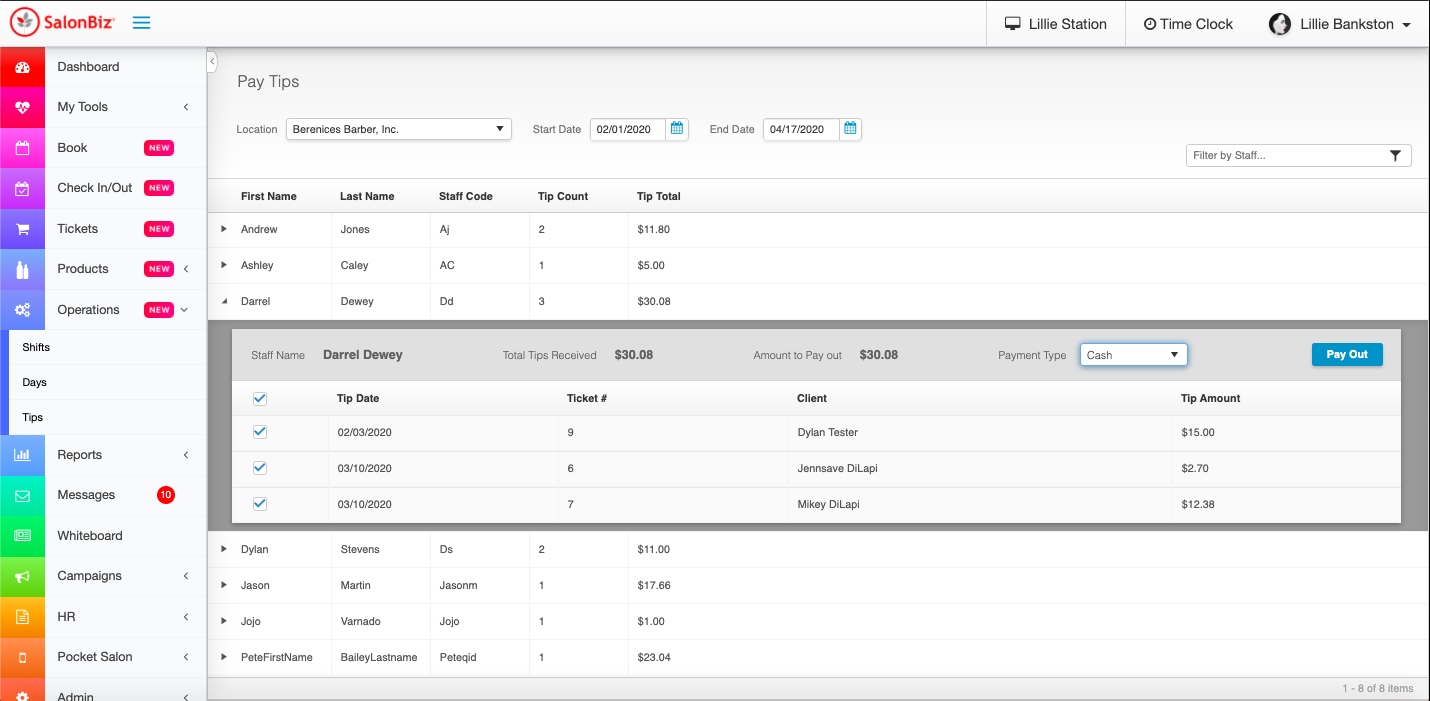From the operations menu, go to Tips.
Enter the date range for tips you want to pay.
If you need to filter for a specific staff, type in the staff members name in the filter by staff field.
Click the > next to the staff member you want to pay out tips.
Check off all tips to be paid.
Choose Cash or Non Cash in the Payment Type drop down.
Cash will create a drawer entry for the amount being paid out to the staff. This will also mark the tips as being paid in the system.
Non-Cash will mark the tips as paid in the system. This is typically used when tips are paid in a stylists paycheck.
Click Pay Out