There are 2 ways to access the Appointment Log to view activity on your appointment book:
- from the Appointment Panel
- from the more booking options tab
To see who booked an appointment (or any other action on an appointment), click the Appt Log button in the appointment panel. This will open the Appointment Log, and it will be automatically filtered to show you the actions for that specific appointment.
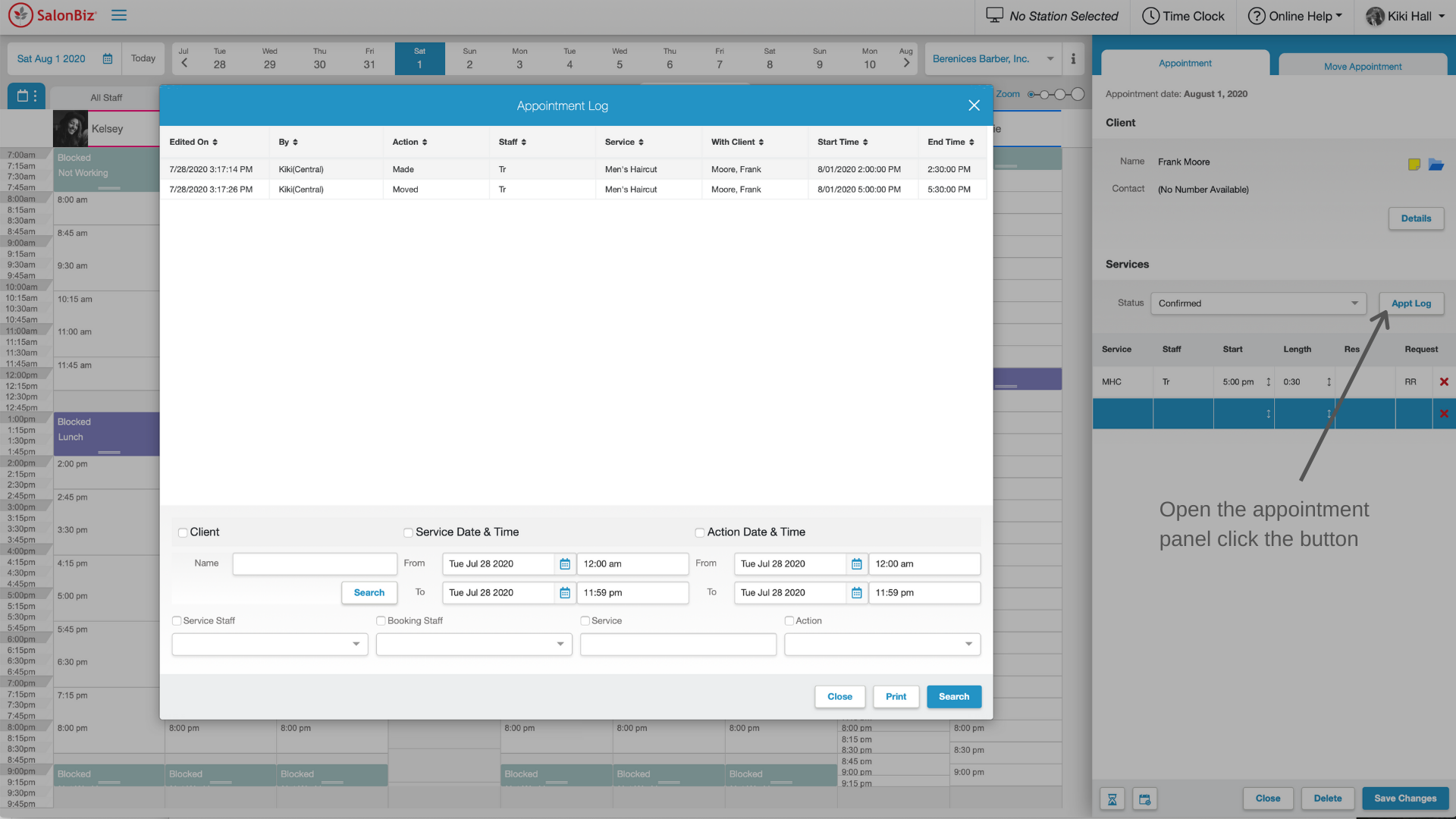
To use the Appointment Log from your appointment book, click the Booking Options tab and then click the Appointment Log. Use the fields to narrow your search criteria, the more information or search criteria you can give the narrower your outcome will be. On the other hand the more broad the information input the greater amount of information will result.
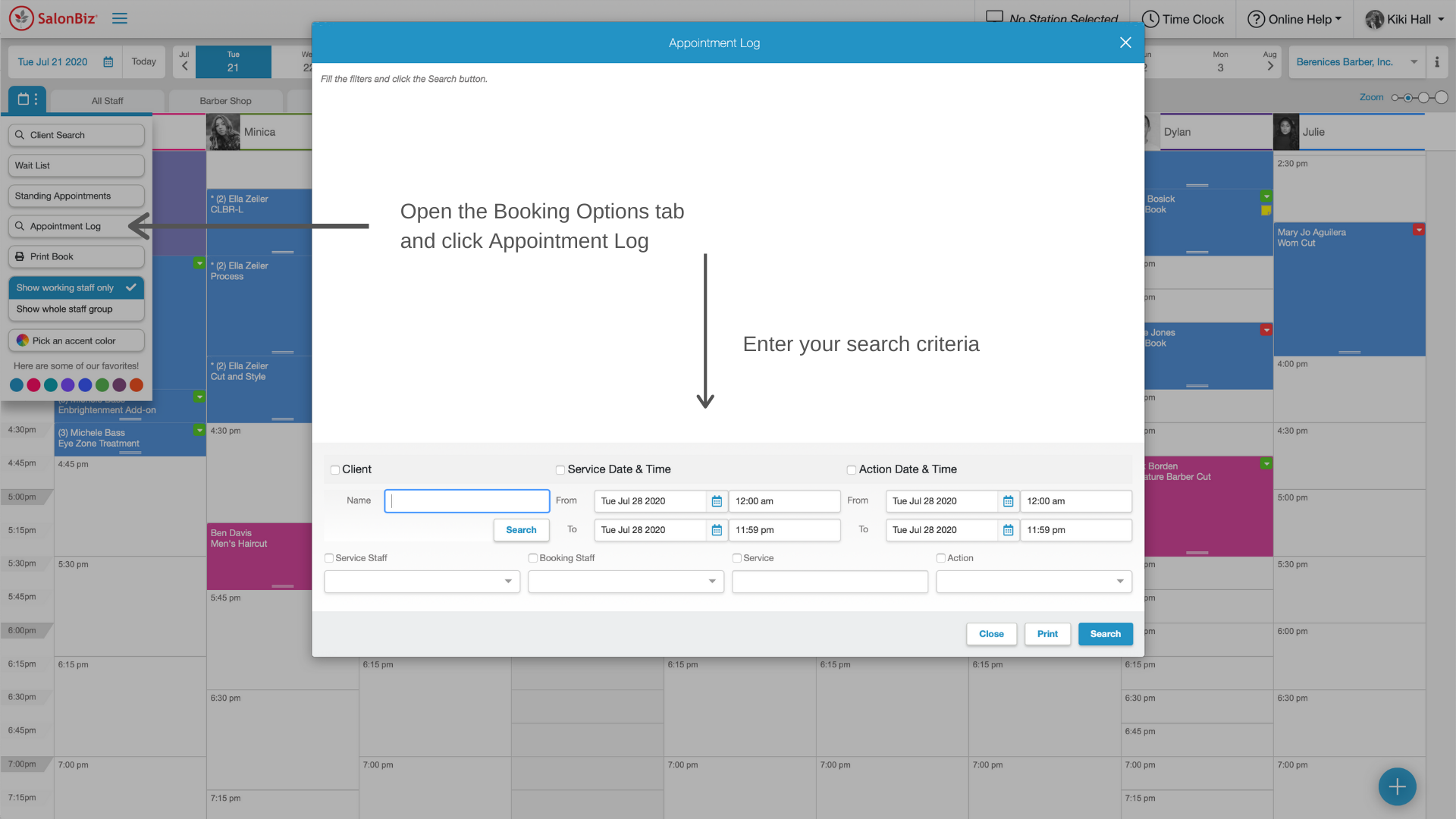
*Remember, to properly utilize the appointment log you must set security on the appointment book. Enable security for deleting, moving, editing and making appointments.